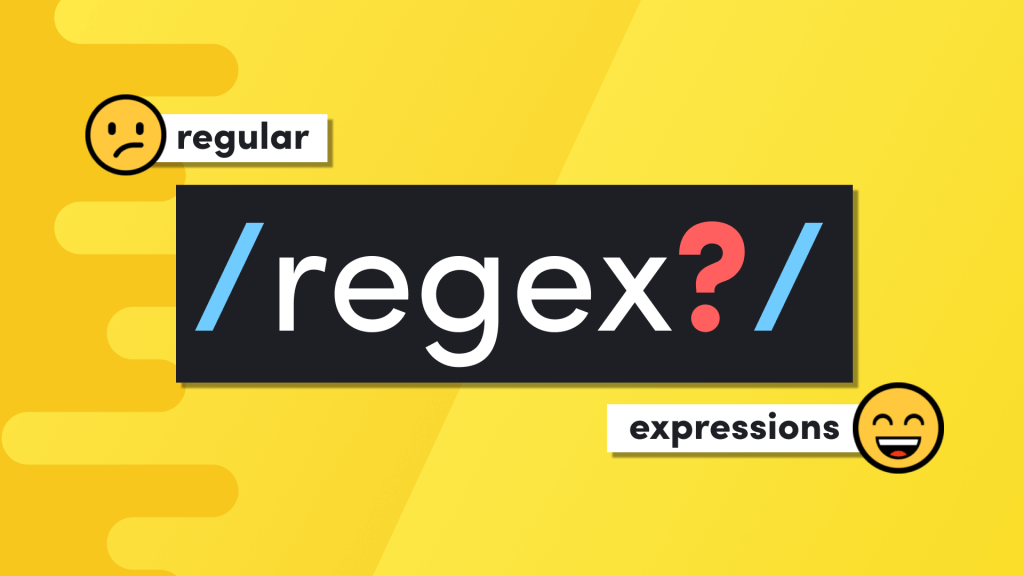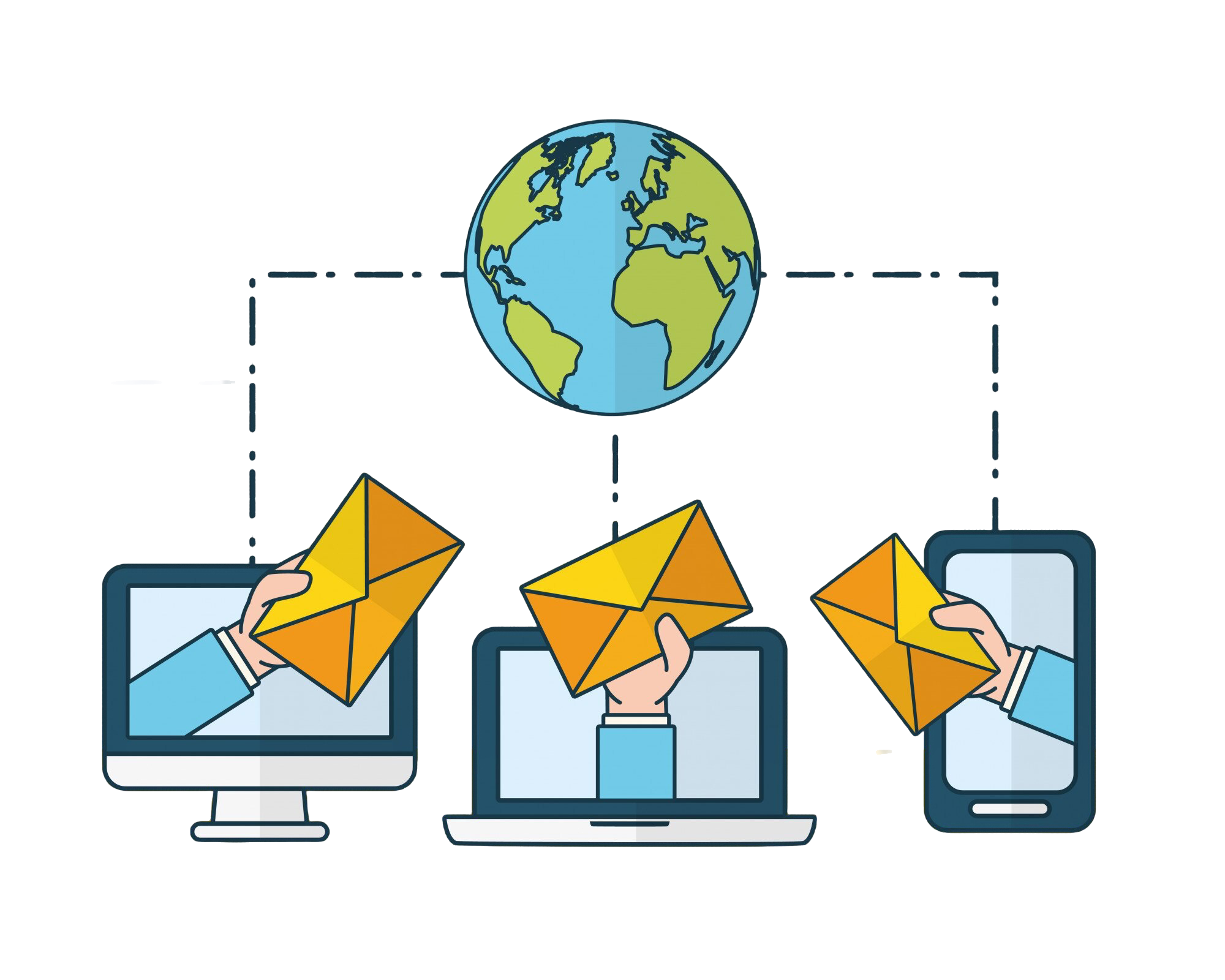· Heybounce · Guides · 7 min read
Syntax and Domain Verification for Email Addresses: A Developer's Guide
Boost email deliverability by using syntax and domain verification. Keep your list clean and efficient for better results.

Email verification is crucial for keeping communication channels effective and maintaining data integrity. If you’re a developer working with email systems, you’ve likely encountered issues involving invalid email addresses. Such addresses lead to undelivered messages, spam complaints, and a variety of other problems that affect both sender reputation and user experience. In this article, we’ll explore the importance of syntax and domain verification for email addresses, diving into how these processes work, why they matter, and best practices for implementing them effectively.
Why Email Verification Matters
If you’ve ever worked on an email system or developed software that involves user registration, you know that invalid email addresses can be a significant hassle. Bad data affects everything—from bouncing emails to incorrect analytics insights. Here’s why email verification should be top-of-mind:
- Improved Deliverability: A clean email list minimizes bounces, which helps maintain your sender reputation.
- Spam Reduction: Keeping invalid email addresses off your list can help ensure your messages aren’t marked as spam.
- Data Quality: High-quality email data leads to more accurate customer insights, which, in turn, helps create better business decisions.
- Cost Efficiency: Sending emails to non-existent addresses costs money, especially for those paying on a per-send basis. Verification helps you avoid unnecessary expenses.
Two Core Components: Syntax and Domain Verification
Email verification is a two-part process: syntax verification and domain verification. Let’s explore each of these in detail and discuss why both are essential for effective email management.
1. Syntax Verification: Getting the Format Right
Syntax verification is the process of ensuring that an email address follows the correct format. This is the first step in checking whether an email address is likely valid, and it focuses purely on the structure.
What is Syntax Verification?
The syntax of an email is based on established rules defined in RFC 5321 and RFC 5322. These rules dictate how an email address must be structured, and the verification checks elements such as:
- Username (Local Part): The part before the “@” should only contain valid characters. For instance, “user.name+tag” is valid, while “user@@name” is not.
- @ Symbol: Each email must contain a single “@” character. Addresses with multiple or missing “@” are considered invalid.
- Domain Part: The part after the “@” should be a valid domain that adheres to standard rules, such as including at least one period.
Common Syntax Mistakes to Catch
While these rules may sound straightforward, users often make errors during email input. Some common mistakes include:
- Missing “@” Symbol: An obvious issue, but it happens all the time—especially when users type quickly.
- Invalid Characters: Characters like spaces, commas, or multiple special characters are not allowed in the username or domain.
- Incorrect Domain Format: Addresses like “user@domain” without a “.tld” (“.com”, “.org”, etc.) are not valid.
Implementing Syntax Verification
The simplest way to perform syntax validation is using Regular Expressions (Regex). Here’s an example of a common regex pattern for validating email addresses:
^[a-zA-Z0-9._%+-]+@[a-zA-Z0-9.-]+\.[a-zA-Z]{2,}$
This pattern checks for a combination of letters, numbers, periods, and a few special characters in the local part, followed by an “@”, then a valid domain and top-level domain.
While Regex is useful, keep in mind that it’s not a guarantee of a functioning email address. Regex simply validates whether the format is correct.
2. Domain Verification: Making Sure the Domain is Legit
Once you’ve confirmed that the email address has a valid format, the next step is domain verification. This involves checking whether the domain portion of the email actually exists and can receive emails.
Why Domain Verification is Important
Even if an email passes syntax checks, that doesn’t mean the domain is valid. It’s possible that the domain doesn’t exist or isn’t configured to handle incoming email. Domain verification helps ensure that the email address has a real destination.
How to Verify a Domain
Domain verification typically involves a DNS lookup to determine whether the domain is set up properly. Here’s a step-by-step approach:
Check MX Records: Mail Exchanger (MX) records indicate where email messages for a domain should be routed. You can use DNS tools or libraries to verify that a domain has valid MX records. If no MX record is found, the domain can’t accept emails.
Example in Python using
dnspython:import dns.resolver def check_mx_records(domain): try: mx_records = dns.resolver.resolve(domain, 'MX') return len(mx_records) > 0 except: return False domain = "example.com" print(check_mx_records(domain))Verify Domain Existence: It’s also worth checking if the domain even exists, which can be done by a simple DNS A or AAAA record lookup.
Handle Disposable Domains: Some users try to bypass registrations by using temporary or disposable email services like “@mailinator.com”. Identifying these domains helps ensure that your list is filled with real, active users rather than throwaway addresses.
Combining Syntax and Domain Verification
While syntax and domain verification are both valuable, they are most effective when used together. A successful email verification process should:
- Check Syntax First: Use Regex or similar tools to eliminate any emails with obvious formatting issues.
- Check Domain Validity Next: Verify that the domain has valid MX records and is capable of accepting emails.
- Flag Disposable Domains: Filter out any domains known for providing disposable or short-term emails.
Additional Tips for Email Verification
To help make your email verification more effective, here are some additional tips to keep in mind:
- Provide Instant Feedback to Users: Validate emails on the frontend in real-time as users are typing. This helps reduce the chance of incorrect entries and keeps your data clean.
- Use a Third-Party Verification API: Implementing your own verification system can be complex, especially as email verification rules evolve. Using services like Heybounce makes verification more manageable and accurate.
- Be Mindful of False Positives: There are valid email addresses that don’t follow common patterns. Avoid being too restrictive. For example, newer TLDs (“.dev”, “.blog”) might not always match older regex rules.
- Catch Typos: Implement logic to catch common typos (e.g., “@gmial.com” instead of “@gmail.com”) and offer suggestions to users in real time.
Benefits of Automated Email Verification
If you’re working with user-generated email data, automating email verification can bring significant benefits:
- Less Manual Review: Automation helps eliminate the need to manually go through email lists to find bad addresses.
- Improved User Experience: Users get direct feedback on invalid emails during sign-up, reducing friction in the registration process.
- Better Email Marketing ROI: Verified emails lead to more successful campaigns, ultimately improving the return on investment for your email marketing efforts.
Common Pitfalls and How to Avoid Them
- Relying Solely on Regex: While regex is useful for format verification, it doesn’t ensure the email can actually receive messages. Always follow up syntax checks with domain verification.
- Overly Complex Regex: Trying to cover every edge case with regex often leads to bloated, inefficient patterns that may still fail. Keep it simple and combine regex with other checks.
- Skipping MX Record Checks: Verifying syntax alone can lead to a lot of useless data. Always perform an MX record lookup to confirm that emails are deliverable.
Conclusion: The Role of Syntax and Domain Verification in Clean Email Lists
For developers working on email systems, syntax and domain verification are fundamental tools. They help reduce bounced emails, improve sender reputation, and create a better user experience for your end users. By combining these verification methods, you can ensure that your email lists remain clean, efficient, and reliable.
Heybounce offers robust verification APIs that make it easy to handle both syntax and domain verification, without the hassle of managing your own custom code. Try integrating Heybounce to streamline your process and enjoy a higher quality email list.
Ready to Level Up Your Email Verification?
If you’re ready to cut down on bounced emails, improve your sender reputation, and work with a cleaner email list, check out Heybounce’s email verification service. Our API makes integrating syntax and domain checks straightforward, so you can spend less time worrying about email deliverability and more time focusing on what matters—your users.
Explore Heybounce to learn more and start your journey toward better email verification today!