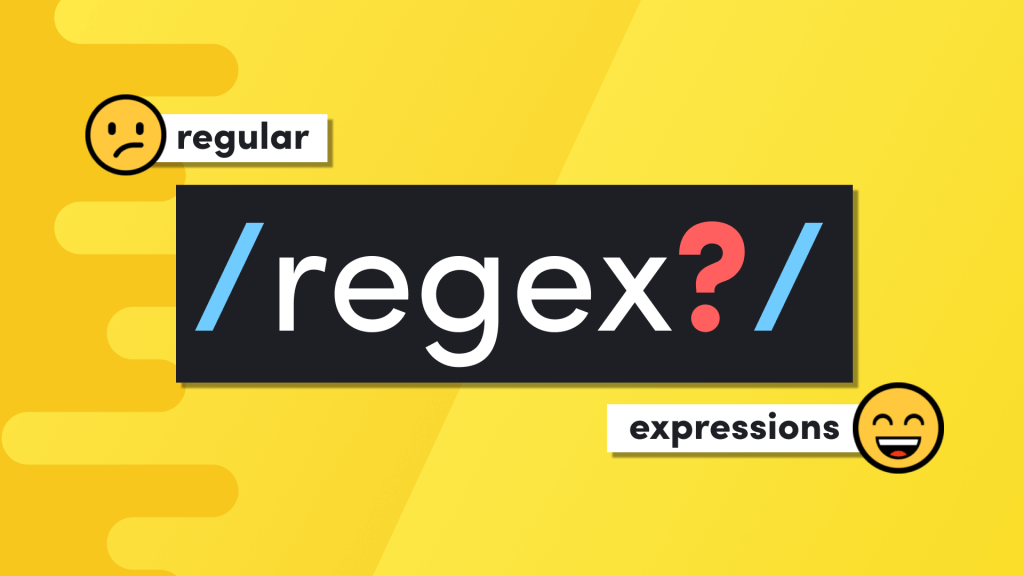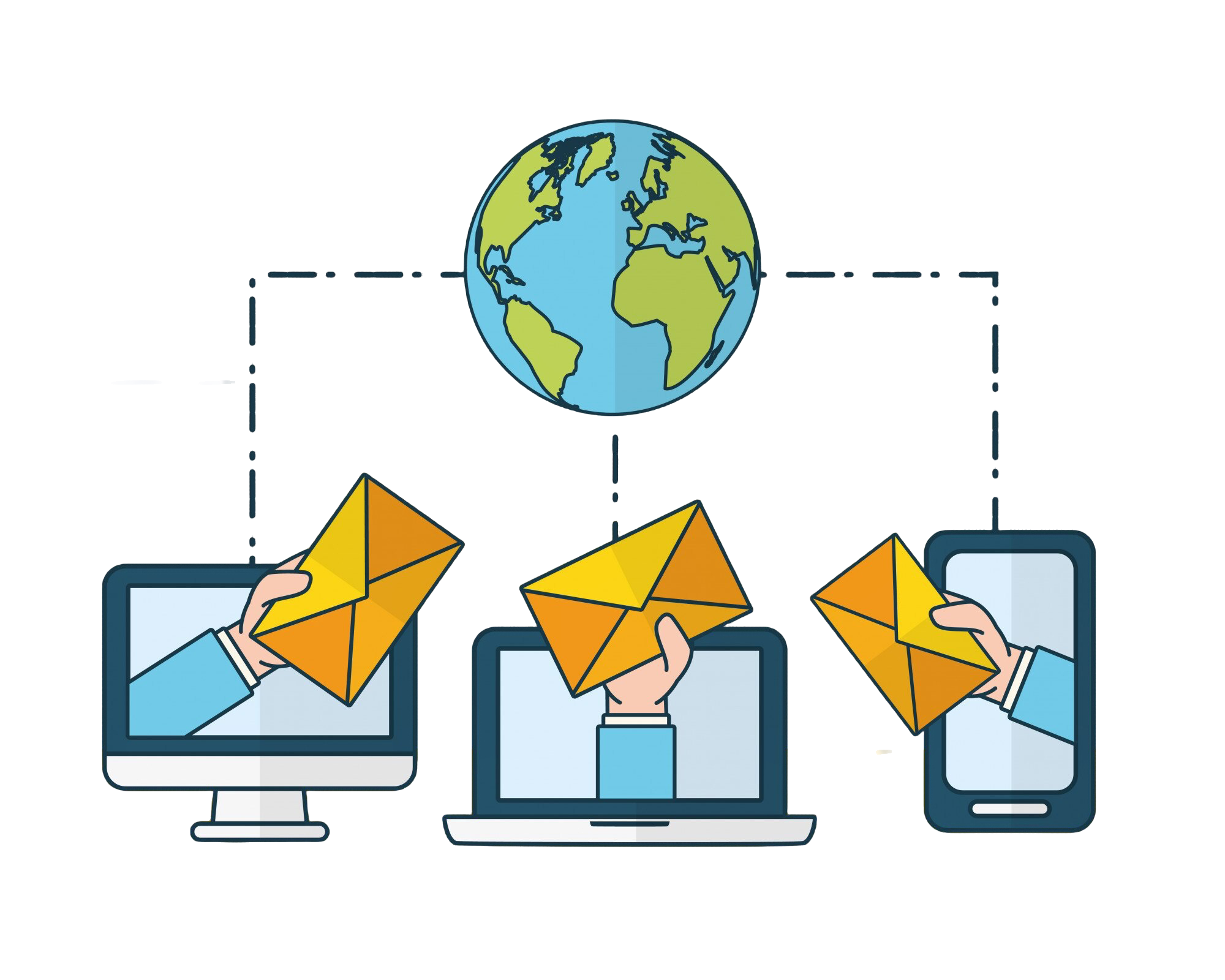· Heybounce · Guides · 9 min read
How Does SMTP Work?
SMTP routes emails reliably across networks, from your mailbox to the recipient's inbox.

Email is an integral part of our daily communication. Whether it’s a quick note to a colleague, an important update to your boss, or a marketing campaign aimed at millions, emails are a fundamental aspect of digital interaction. But have you ever paused to wonder how these emails navigate their journey from your outbox to someone else’s inbox? Enter SMTP — the backbone protocol of email transmission, responsible for ensuring emails are routed and delivered across the complex network of servers, ultimately reaching their destination reliably. It ensures that emails traverse the vast and complex web of servers to arrive at their intended destination, overcoming obstacles and communicating with servers across the globe.
In this article, we’ll uncover how SMTP works, demystify its mechanics, and take a developer-friendly look under the hood. From the basics to the nitty-gritty of handshakes, error codes, and key commands, this is your comprehensive guide to SMTP. Let’s get started.
What is SMTP?
SMTP stands for Simple Mail Transfer Protocol. It’s the standard communication protocol that allows servers to send, relay, and receive email messages over the internet. Introduced back in 1982, SMTP was designed as a simple, text-based protocol to move emails between mail servers.
SMTP works predominantly behind the scenes. While it doesn’t concern itself with how you read emails (that’s the job of IMAP or POP3), its primary focus is on sending and relaying your emails across networks. It’s like the digital mailman—taking your message, ensuring it’s delivered, and telling you if it encounters issues.
To understand SMTP better, let’s break down its core components and processes.
SMTP: The Key Components
SMTP is a fairly simple protocol, but it involves multiple moving parts. Here’s a look at the essential components:
- SMTP Client: The entity that initiates the connection to the server and requests that an email be sent.
- SMTP Server: The server responsible for processing the email request. It receives requests from the client, processes them, and sends them to the destination.
- Message Transfer Agent (MTA): This is a specialized server tasked with relaying emails from one SMTP server to another until it reaches the recipient’s inbox.
The Core SMTP Process
Sending an email via SMTP involves several steps, each handled meticulously to ensure the message makes it safely to the recipient. Here’s how the process works in a nutshell:
- Client Initiates the Connection: When you hit ‘send,’ your email client (like Gmail, Thunderbird, or Outlook) contacts your SMTP server, establishing a connection.
- Handshake & Session Establishment: The client and server perform an initial handshake (using the command HELO or EHLO), which effectively introduces them to one another.
- Mail Transaction Steps:
- The client provides the sender’s email address.
- The recipient’s address is specified.
- The email body and attachments are transferred.
- Relaying the Email: The SMTP server takes the email and relays it to the recipient’s email server (or another relay server if needed).
- Final Delivery: Once the email reaches the recipient’s mail server, it will either be stored locally or further processed until it lands in the recipient’s inbox.
A Step-by-Step Breakdown of How SMTP Works
Let’s break the process down a bit more technically for those interested in what happens at each level. We’ll look at the primary SMTP commands and responses involved in email delivery.
Initiating a Connection
- SMTP communication starts over port 25 by default (though port 587 is often used for modern submissions). The client establishes a TCP connection with the server.
- Once connected, the server responds with a 220 OK response code indicating that it’s ready to proceed.
Handshake Phase
- The client introduces itself with a HELO or EHLO command.
- HELO [domain-name]: This is the old-school greeting, where the client identifies itself.
- EHLO [domain-name]: The modern version, which enables support for extended SMTP commands, like authentication or encrypted sessions.
- The server will respond with a 250 OK message to indicate successful identification.
Identifying Sender and Recipient
- MAIL FROM:[email protected]: The client specifies the sender’s email address using the MAIL FROM command. The server responds with 250 OK.
- RCPT TO:[email protected]: Next, the client identifies the recipient of the email. Each recipient is listed with a separate RCPT TO command. Again, the server responds with 250 OK.
Transferring Data
- The DATA command signals the beginning of the actual email body.
- The client sends the headers, body, and any attachments to the server, ending the data portion with a line containing only a period (.).
- Once the server receives the email data, it responds with 250 OK, confirming that the message has been accepted.
Closing the Connection
- Finally, the client sends a QUIT command to terminate the session.
- The server responds with 221 BYE, formally ending the connection.
Understanding SMTP Commands and Responses
SMTP uses a series of commands and responses to coordinate communication between clients and servers. Here’s a quick reference to some common commands and responses you’ll encounter with SMTP.
Common SMTP Commands
- HELO: Introduce the client to the server (used in older setups).
- EHLO: Extended Hello, introducing the client and enabling extended features.
- MAIL FROM: Specify the sender’s address.
- RCPT TO: Specify a recipient’s address.
- DATA: Begin transmission of the email’s contents.
- RSET: Abort the current transaction.
- QUIT: Terminate the SMTP session.
SMTP Response Codes
- 220: Server ready.
- 250: Requested action completed successfully.
- 354: Start mail input (end with a period).
- 421: Service not available (usually due to server overload).
- 550: Requested action not taken (mailbox unavailable, often due to anti-spam filters).
These codes and commands keep the SMTP dialogue structured and organized, ensuring that emails get transferred efficiently and without errors.
SMTP Relay: Ensuring the Journey
One of SMTP’s core functions is email relay. In many cases, an email doesn’t travel directly from the sender to the recipient. Instead, the SMTP server forwards it to another SMTP server until it reaches its destination. This process allows emails to traverse multiple networks efficiently, ensuring reliability and adding security checks to safeguard against spam and malicious content.
This kind of setup allows large email systems to work without a hitch, balancing workloads and allowing servers to handle their respective network segments efficiently. By distributing the email traffic across multiple servers, SMTP relay ensures that no single server is overwhelmed, which helps maintain optimal performance and uptime for the entire email system. This reliability is especially crucial for large organizations or service providers that deal with a high volume of emails daily. SMTP relay also makes it possible to route emails through trusted servers, thereby reducing spam and providing multiple layers of security for the email journey. By leveraging trusted relay servers, email service providers can apply robust spam filters, enforce security policies, and implement compliance measures, all of which contribute to a more secure email transmission environment. Additionally, SMTP relays can offer redundancy, meaning if one server goes down, others can take over to ensure uninterrupted email delivery, which is vital for mission-critical communications.
SMTP relay servers come in two primary types:
- Open Relays: These relay emails from any sender to any recipient. They used to be common, but they were heavily abused by spammers and are now largely deprecated.
- Closed Relays: These require authentication and authorization, forwarding messages only for known and approved clients.
Authentication: SMTP AUTH Explained
When SMTP was first developed, authentication wasn’t a concern. Back then, email usage was limited, and the internet wasn’t a threat-filled landscape as it is today. Today, however, SMTP servers commonly require SMTP AUTH to prevent abuse.
SMTP AUTH adds an authentication layer to ensure that only legitimate users can send emails through the server. Here’s how it works:
- Username & Password: The client must provide a valid username and password to access the SMTP server.
- Secure Transfer: When using EHLO, SMTP can leverage STARTTLS to upgrade a plain text connection into an encrypted channel, securing the user’s credentials.
- Enhanced Security: Many SMTP servers support modern authentication methods like OAuth, which is more secure and avoids password issues.
Understanding Error Codes: SMTP Troubleshooting
SMTP, like any protocol, has its fair share of errors. Understanding SMTP error codes is crucial to diagnosing issues and debugging email problems. Here are some common error codes and what they mean:
- 421 Service Not Available: Usually a temporary issue—server overload or maintenance.
- 450 Requested Mail Action Not Taken: This error typically means the recipient’s mailbox is unavailable (often due to being full).
- 550 Requested Action Not Taken: One of the most common errors, it means the email couldn’t be delivered. Reasons include invalid recipient addresses, spam blocks, or security policies.
How Does SMTP Differ From Other Email Protocols?
SMTP works in tandem with other protocols like IMAP and POP3. Here’s a quick comparison of their responsibilities:
- SMTP: Focuses on sending email from clients to servers and between servers.
- IMAP (Internet Message Access Protocol): Primarily used for retrieving and managing email from a remote server. It allows multiple clients to access the same mailbox, syncing in real time.
- POP3 (Post Office Protocol 3): Another retrieval protocol, but unlike IMAP, it downloads emails locally and deletes them from the server, making it less ideal for multi-device use.
While SMTP handles the outbound side of email, IMAP and POP3 handle the inbound side. Together, these protocols form the entire lifecycle of an email message.
Common SMTP Challenges
SMTP is a powerful, reliable system, but it does face its share of challenges. Here are some of the most common ones developers need to address:
Spam & Abuse Prevention: SMTP is frequently targeted by spammers attempting to abuse servers for mass emailing. Techniques like blacklisting, rate-limiting, and SPF/DKIM/DMARC authentication are used to protect SMTP servers.
Deliverability: SMTP itself doesn’t ensure that emails get delivered to the inbox—just that they reach their destination. Deliverability concerns, such as being flagged as spam, often depend on email content, sender reputation, and domain health.
Latency & Bandwidth: In high-traffic situations, SMTP servers must deal with latency and bandwidth limitations. Server optimization techniques like queuing and throttling are implemented to maintain performance.
Summary: SMTP in a Nutshell
SMTP, while “simple” in name, is a fundamental part of how we communicate on the internet. Let’s recap how it all works:
- SMTP is responsible for sending and relaying emails between servers.
- It uses key commands (HELO, MAIL FROM, RCPT TO) to communicate effectively.
- Authentication is now standard practice for modern SMTP to ensure security.
- SMTP works closely with IMAP and POP3 to handle all aspects of email delivery and retrieval.