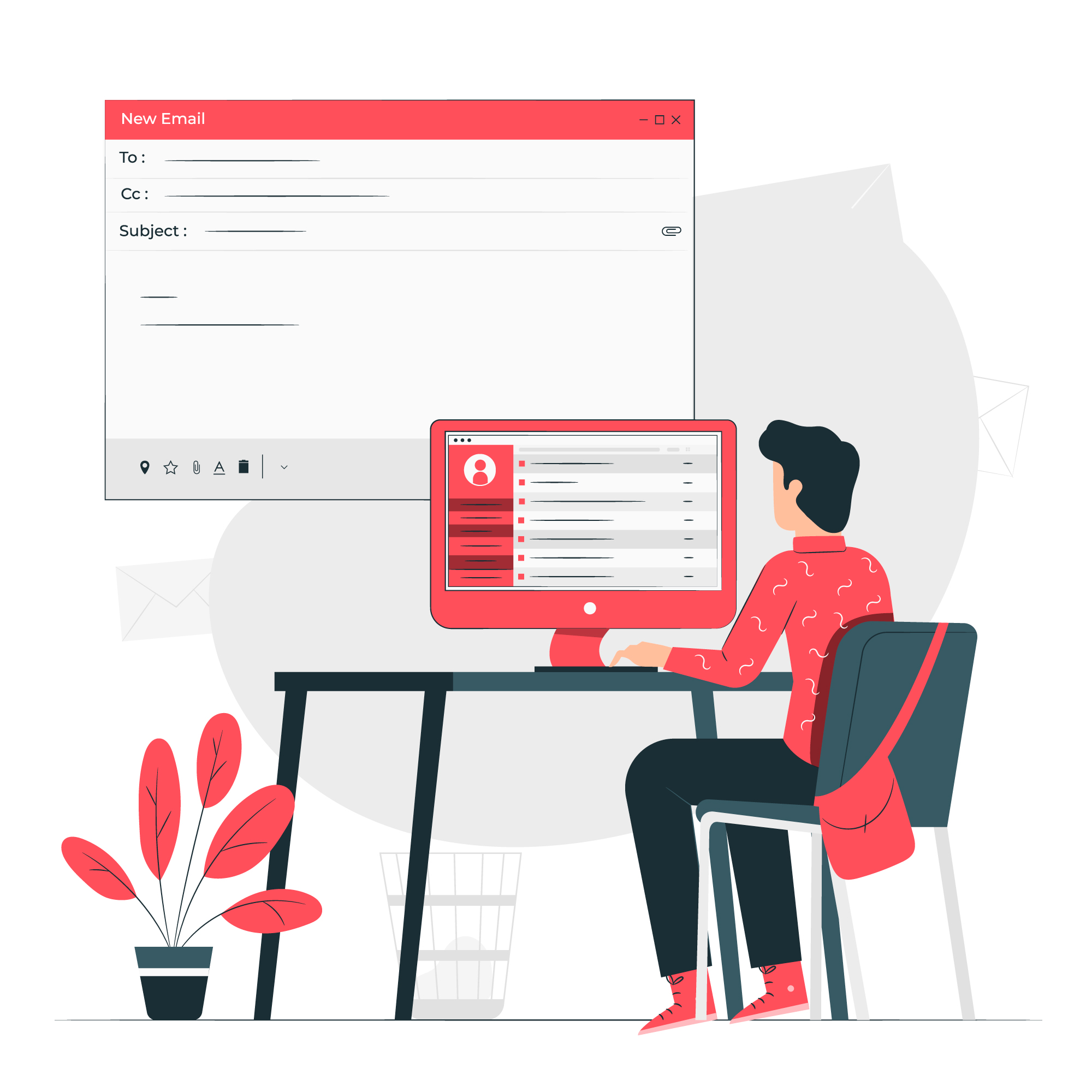· Heybounce · Guides · 8 min read
How To Avoid Emails Being Marked As Spam: The Complete Guide
Keep your emails out of spam! Learn practical steps to boost deliverability and get your messages seen.
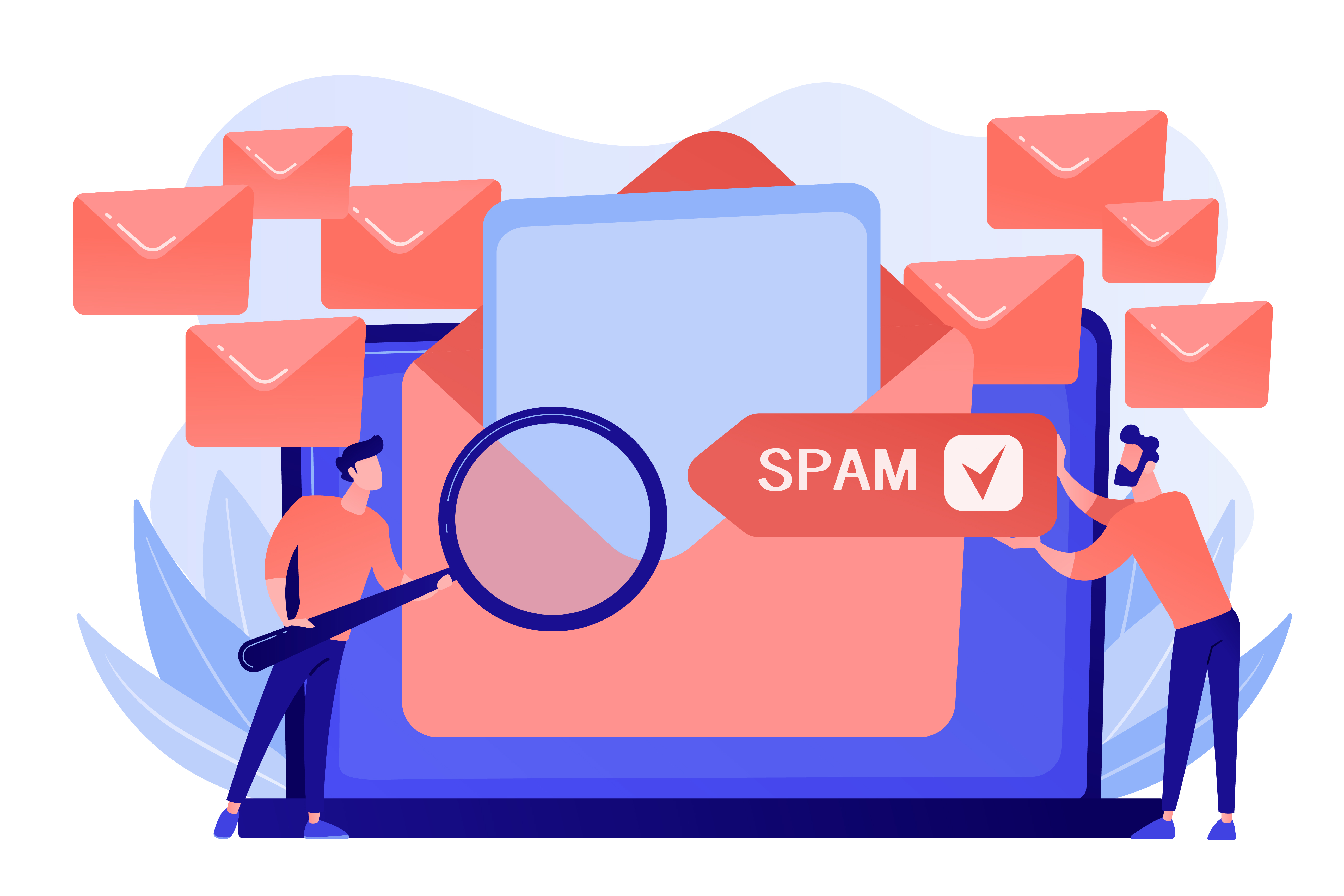
Emails are one of the most effective tools for reaching your audience—but only if they actually reach the inbox. There’s nothing more frustrating than crafting the perfect email, hitting send, and finding out it landed in the dreaded spam folder.
If you’ve been struggling with low email engagement, it’s time to make sure your messages aren’t being mistaken for spam. In this post, we’ll explore how you can avoid your emails being flagged, boost your open rates, and ensure your message gets the attention it deserves. Let’s dive in!
Why Emails End Up in Spam Folders
Before we dive into practical tips, it’s important to understand why emails end up in spam folders in the first place. Email service providers (ESPs) like Gmail and Outlook use advanced filtering algorithms to decide what’s spam. Here are some common reasons:
- Misleading Subject Lines: Making over-the-top claims or using clickbait titles can cause ESPs to flag your email.
- Poor Sender Reputation: If your domain or IP address has a history of sending spam, your emails are more likely to be blocked.
- Engagement Levels: ESPs track how recipients interact with your emails. If many people delete or ignore your messages, this hurts your sender reputation.
- Content Red Flags: Excessive use of promotional language (e.g., “Buy now!”) or spammy formatting can cause your email to be filtered out.
Now, let’s look at the practical steps you can take to keep your emails away from the spam folder.
1. Authenticate Your Domain
Authentication is like a trust badge that tells email service providers your email is coming from a legitimate source. Here are the primary methods for authenticating your domain:
- SPF (Sender Policy Framework): SPF helps verify that the email is being sent from an authorized server.
- DKIM (DomainKeys Identified Mail): DKIM adds a digital signature to your emails, further proving their legitimacy.
- DMARC (Domain-based Message Authentication, Reporting & Conformance): DMARC works in conjunction with SPF and DKIM to protect your domain from unauthorized usage.
Make sure you’re using SPF, DKIM, and DMARC records properly. This tells ISPs (Internet Service Providers) that you’re serious about email authenticity and are not a spammer.
2. Avoid Misleading Subject Lines
Your subject line is the first thing your recipient sees, and it’s critical in determining whether they’ll even open the email. Here are some tips to avoid getting flagged:
- Be Honest: Don’t promise things you can’t deliver.
- Avoid Spammy Words: Words like “Free,” “Urgent,” “100% guaranteed,” can trigger spam filters.
- Personalize When Possible: Use the recipient’s name or reference something relevant to them to make your subject line stand out.
A subject line that creates curiosity or provides value will help you land in the inbox, not the spam folder.
3. Use a Consistent “From” Name and Email Address
Changing your sender name or email address frequently is a red flag to ISPs. It’s important to establish a consistent identity that your recipients recognize and trust. Pick an email address that clearly represents your brand and stick with it.
People are more likely to open emails from a trusted source, and ESPs are more likely to keep you out of spam if your identity remains consistent.
4. Keep Your Mailing List Clean
Your mailing list should only include people who actually want to hear from you. Sending emails to inactive or outdated addresses can hurt your sender reputation. Here’s how to keep your list healthy:
- Use Double Opt-In: Make sure subscribers confirm their email after signing up. This ensures that only genuinely interested users end up on your list.
- Remove Inactive Subscribers: If someone hasn’t opened your emails for several months, consider removing them from your list. It’s better to have a smaller, more engaged list than a large, unengaged one.
- Validate Your List Regularly: Use an email verification service like Heybounce to identify and remove invalid email addresses. This will help keep your bounce rate low and improve your sender reputation.
5. Create Engaging Content
If your emails look spammy, there’s a good chance they’ll end up in the spam folder. Here are some ways to create content that reaches your audience:
- Avoid Excessive Use of Salesy Words: Words like “discount,” “sale,” and “save big” can trigger spam filters. Instead, focus on providing value to your audience.
- Be Mindful of Formatting: Avoid excessive use of capital letters, lots of exclamation marks, and bright-colored fonts. Keeping your formatting clean and professional can help you stay out of the spam folder.
- Balance Text and Images: Emails with too many images or all-text can trigger spam filters. Strike a balance between visuals and written content.
6. Get Permission Before Sending
Sending emails without permission is a surefire way to land in the spam folder—or worse, get reported. This means avoiding purchased lists at all costs. Building your email list organically takes time, but it’s worth it. Here’s why permission-based marketing works:
- Higher Engagement Rates: When people have opted in to receive your emails, they’re more likely to open and engage with your content.
- Reduced Risk of Spam Complaints: When you only send to people who have requested your emails, they’re less likely to mark you as spam.
7. Optimize for Mobile
Did you know that nearly half of all emails are opened on mobile devices? If your emails aren’t mobile-friendly, they might end up in the trash—or worse, flagged as spam. Here’s how to optimize your emails for mobile:
- Use a Responsive Template: Make sure your email design adapts well to both desktop and mobile devices.
- Keep Your Subject Line Short: Mobile screens show fewer characters, so keep it concise.
- Make the CTA (Call-To-Action) Clear: Make sure your buttons and links are easy to click, even on a small screen.
8. Test Your Emails Before Sending
Testing your emails before you send them can help you catch any red flags that might cause issues. Here are some ways to test your emails:
- Use Spam Testing Tools: Tools like MailTester or Litmus can help you analyze your emails for any elements that might trigger spam filters.
- Send Test Emails to Multiple Inboxes: Check how your email appears in Gmail, Yahoo, Outlook, etc. This helps ensure consistency.
- Check Links and Formatting: Make sure all links work correctly and that the formatting looks good across different devices.
9. Avoid Attachments Whenever Possible
Attachments can be a red flag for spam filters, especially if they’re not expected by the recipient. If you need to share a file, consider using a link to a cloud service like Google Drive or Dropbox instead.
10. Monitor Your Sender Reputation
Your sender reputation is like a credit score for your email campaigns. It’s affected by things like bounce rates, spam complaints, and engagement levels. Here’s how to monitor it:
- Use Tools like Sender Score: Services like Sender Score can give you a sense of how ISPs perceive your email campaigns.
- Monitor Bounce Rates: High bounce rates can hurt your reputation, so use email verification tools like Heybounce to keep your list clean.
11. Segment Your Audience
A one-size-fits-all approach doesn’t work with email marketing. Segmenting your audience allows you to send more targeted emails, which in turn leads to higher engagement rates. Here’s how to segment effectively:
- By Behavior: Send tailored messages based on past actions, like whether someone has purchased a product or signed up for a webinar.
- By Preferences: Let users specify what kind of content they’re interested in when they sign up.
- By Demographics: Personalize content based on factors like location, industry, or job title.
Segmenting makes your emails more relevant and valuable to your subscribers, leading to fewer spam complaints and a higher chance of inbox delivery.
12. Provide an Easy Opt-Out Option
Making it hard to unsubscribe from your emails is a quick way to get reported as spam. Always include a clear, easy-to-find unsubscribe link. When people can easily opt-out, they’re less likely to mark your emails as spam out of frustration.
13. Ask Subscribers to Whitelist You
One of the easiest ways to make sure your emails land in the inbox is to ask your subscribers to whitelist your email address. This simply means they add your email to their contacts list. Here’s how to encourage whitelisting:
- Mention It in Your Welcome Email: Ask new subscribers to add you to their contacts to make sure they don’t miss out on your content.
- Provide Clear Instructions: Include step-by-step instructions for common email providers like Gmail, Outlook, etc.
14. Keep a Close Eye on Engagement Metrics
Email service providers look at how recipients interact with your emails to determine whether they belong in the inbox or the spam folder. Track metrics like:
- Open Rate: A high open rate shows that your subject lines are effective and that your audience is interested.
- Click-Through Rate (CTR): A high CTR means your content is engaging and relevant.
- Spam Complaints: If you receive a lot of spam complaints, rethink your email strategy.
Final Thoughts: Making Sure Your Emails Reach the Inbox
Avoiding the spam folder is all about building trust with both your audience and email service providers. By following these best practices—like authenticating your domain, keeping your list clean, and creating engaging content—you can improve your email deliverability and make sure your messages are seen.
To keep your email campaigns effective, consider using a professional email verification service like Heybounce. It will help keep your list healthy and improve your sender reputation, which means more of your emails will end up where they belong—in the inbox.
Ready to take your email marketing to the next level? Start applying these best practices today and watch your open rates soar!